Embarking on the journey of web development can feel like stepping into a vast ocean of possibilities. With each line of code, you construct not just a digital page, but a vibrant expression of creativity and individualism. HTML, or HyperText Markup Language, is your primary tool—a way to shape and mold your ideas into reality. For beginners, diving into **hands-on projects** is an exciting approach that transcends traditional learning methods. Instead of passively absorbing information, you engage directly with your medium, amplifying your understanding of web design. Whether you’re aiming to craft a personal portfolio or create a dynamic to-do list, these projects will serve as your launchpad into the expansive world of web creation.
This article’ll guide you through ten easy HTML project ideas, each carefully selected to help you learn and practice essential skills. Each project allows you to explore different facets of HTML, from structuring text to handling forms. As you progress, you might also discover how aesthetics come into play, setting the tone for engaging user experiences. No prior experience is needed, just a willingness to learn and experiment. So, roll up your sleeves and let’s dive into these practical projects that will not only enhance your coding skills but also prepare you for more advanced topics down the line.
Personal Portfolio Webpage
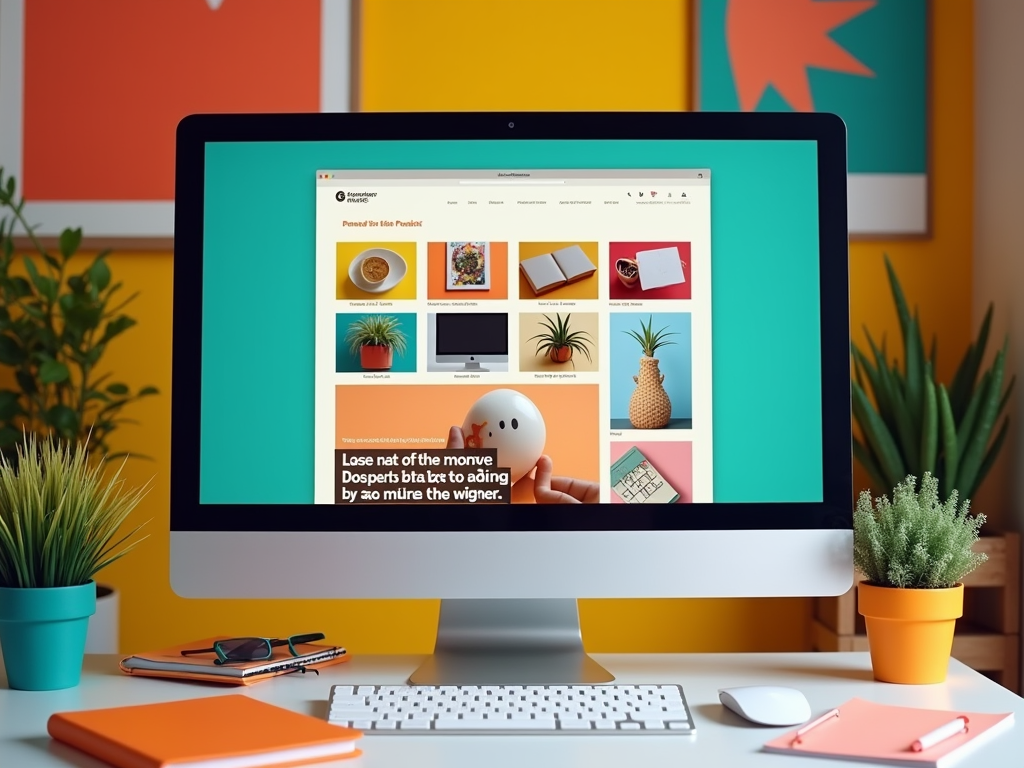
Creating a personal portfolio webpage is an ideal project for beginners. This project allows you to showcase your skills, experiences, and interests. It’s more than just a website; it’s your personal brand’s online representation. Here, you can include your resume, work samples, testimonials, and even a blog section to share insights or tutorials. Having a portfolio is a crucial step for anyone seeking opportunities in tech, as it serves as a tangible proof of your abilities. Plus, it’s a chance to bring your creativity to life through visual design.
- Introduction Section: A brief bio or introduction about yourself.
- Projects Gallery: Display images and brief descriptions of your work or school projects.
- Contact Form: A form that allows visitors to get in touch with you.
Simple Blog Layout

Building a simple blog layout provides a great way to understand web structure and formatting. This project is valuable for honing your ability to create content that is both structured and engaging. You can focus on utilizing headings, paragraphs, lists, and images effectively within your blog. As you write, remember that the key to a successful blog is consistency—whether that’s in posting frequency or design elements. Use this project to explore your interests, such as book reviews or travel experiences. Not only will this exercise enhance your technical skills, but it will also foster your voice as a writer.
- Headline Section: Attractive headlines for each blog post.
- Post Snippets: Short summaries of each post.
- Comments Section: Adding a placeholder for comments can help practice form elements.
HTML Resume
Creating an HTML resume is a practical way to learn about structuring content while preparing an important job application. Your resume is typically the first impression employers have of you, so it’s vital that it stands out—in both format and content. By coding your resume in HTML, you gain a deeper understanding of how web elements interact. This project challenges you to present your skills and experiences in a concise yet appealing format. You can also explore the integration of multimedia elements, like icons or logos, to make it visually enticing. As an added bonus, an HTML resume can easily be updated and shared online.
- Contact Information: Name, email, and phone number.
- Education and Work Experience: Listed in reverse chronological order.
- Skills Section: Simple bullet points to highlight your skills.
Photo Gallery
Setting up a basic photo gallery is not only fun but also practical for learning image tags and layouts. This project allows you to experiment with presenting visual content. You can arrange images in different formats, including grids or slideshows. Additionally, consider the importance of captions—these not only provide context but also engage viewers more deeply. Moreover, a well-designed gallery can enhance your portfolio or blog by visually breaking up text-heavy sections. Lastly, the implementation of hover effects can add interactivity, making your gallery more dynamic.
| Feature | Description |
|---|---|
| Image Thumbnails | Using <img> tags for pictures. |
| Captions | Adding descriptions under each image using <figcaption>. |
| CSS Styling | Simple styles to enhance presentation. |
To-Do List Application
Building a simple to-do list can help you understand interactive elements in HTML and forms. This project emphasizes user input and list management, which are critical for any web application. You can employ a variety of HTML form elements to create an engaging user experience. Features can include an input field, task display, and the ability to delete tasks nicely. As you develop your to-do list, think about how you might enhance functionality with JavaScript in the future. Ultimately, this project lays the groundwork for understanding dynamic web applications.
- Input Field: Allow users to enter new tasks.
- Task Display: Use lists (<ul> or <ol>) to show tasks.
- Delete Functionality: Create a simple way to remove tasks from the list.
Event Countdown Timer
Creating an engaging countdown timer for an upcoming event offers a delightful learning opportunity. With this project, you can experiment with formatting dates and times, an often-overlooked aspect of web development. This hands-on approach engages users while also teaching you critical concepts about dynamic updates and structure. Moreover, you can make the timer visually appealing, adding that extra touch that draws visitors’ eyes. The excitement of a countdown captivates users, making them eager to engage with the event. Dive into next-level HTML by integrating multimedia, like using an audio alert for when the countdown finishes.
- Event Title and Date: Clearly display the name and timing of the event.
- Countdown Display: Structure the countdown using <div> or other block elements.
Conclusion
Embarking on these HTML projects will not only bolster your coding skills but also provide you with a portfolio of work to showcase. Each project has been crafted to encourage creativity, blending skill-building with practical application. As you complete these projects, consider revisiting each one to implement new features or enhance your designs, continually expanding your knowledge and capabilities in web development. In addition to serving educational purposes, these projects can ignite your passion for web design. The more you experiment, the more you’ll uncover about what you’re capable of—and the creative possibilities are truly endless.
Frequently Asked Questions
- What should I learn before starting these projects? It is recommended to have a basic understanding of HTML tags, elements, and structure.
- How long will it take to complete these projects? Completion time varies by individual, but most projects can be finished within a few hours to a couple of days.
- Do I need to learn CSS for these projects? While CSS is not mandatory, it can greatly enhance the appearance of your projects.
- Where can I host my HTML projects? You can use platforms like GitHub Pages or Netlify for free hosting of static HTML pages.
- Can I share my finished projects online? Absolutely! Sharing your projects on platforms like GitHub or personal portfolios can showcase your skills to potential employers.


